7 Tips to Create the Perfect Profile Picture Yourself
Tip 1: Create a Close-Up
A close-up ensures your face is clearly visible and creates a direct connection with the viewer. It's essential that your face is sharp and clearly in focus. Avoid photos where your face is too far away or partially visible.


Tip 2: Make Eye Contact!
Eye contact in a photo creates a sense of connection and trust. Look directly into the camera to make the viewer feel as if you're speaking to them personally. This helps create a positive and engaging impression.
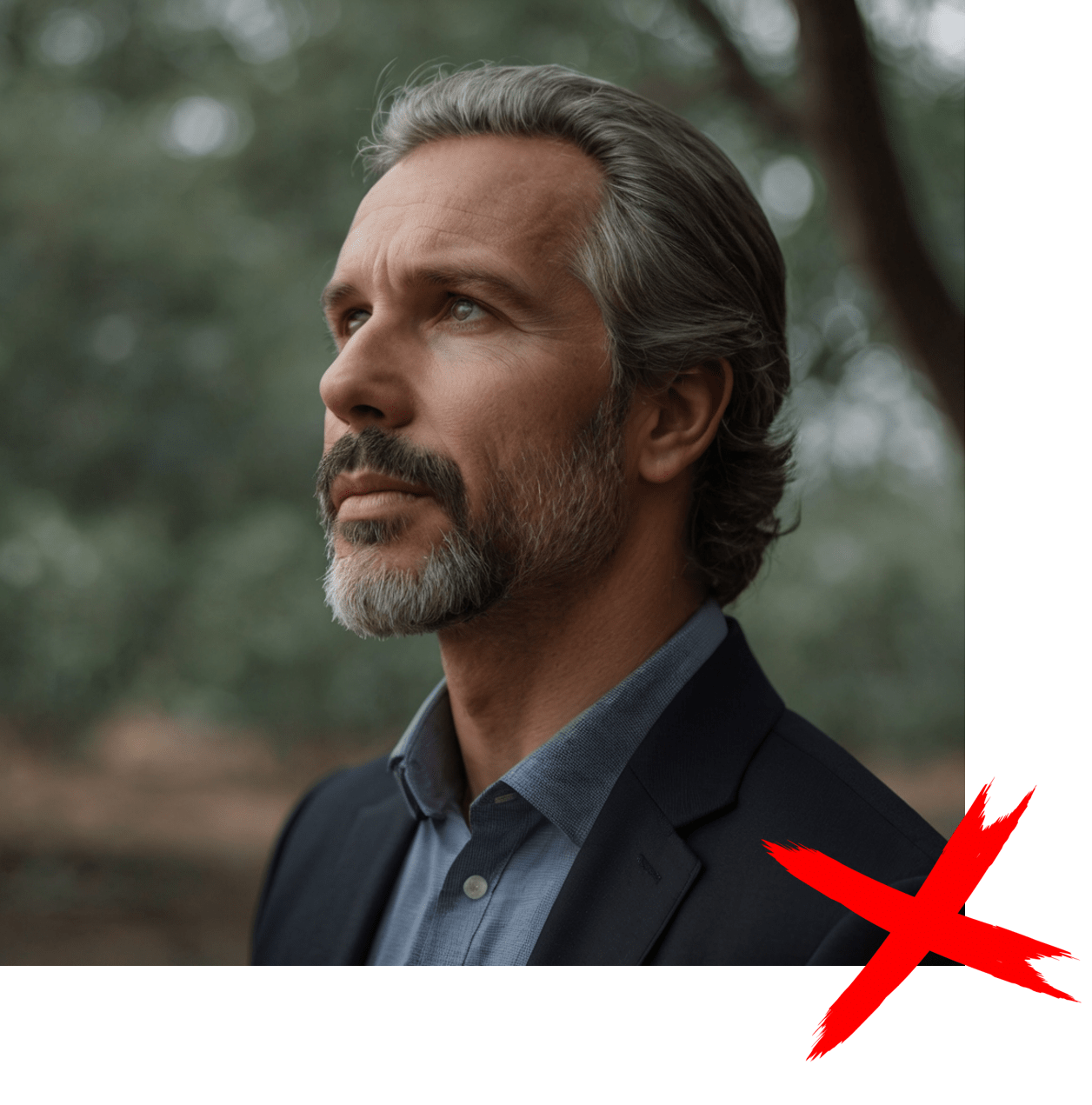

Tip 3: Choose a Calm Background
A calm background ensures all the focus is on you and not on what’s happening behind you. Avoid busy and distracting backgrounds. A studio photo works well, but an on-location photo can also be effective.


Tip 4: Select the Right Clothing
Your clothing should match the impression you want to make. For a professional profile picture, a neat outfit, such as a suit or a blouse, is a good choice. Ensure your clothing is clean, well-ironed, and fits well.


Tip 5: Avoid Small Patterns
Clothing with small patterns, such as stripes or checks, can create distracting effects in photos. These patterns can cause moiré effects, which are visually disruptive. Opt for solid-colored clothing instead.


Tip 6: Relax
Many people feel nervous about being photographed and think they never look good in photos. Don’t worry! A professional photographer knows how to put you at ease and bring out your best. Stay relaxed and trust their expertise.


Tip 7: Don’t Use Heavy Filters
While filters can be fun for social media, they can make your profile picture look unnatural. It’s important that your profile picture provides a realistic representation of yourself. Avoid heavy filters that significantly alter your appearance.
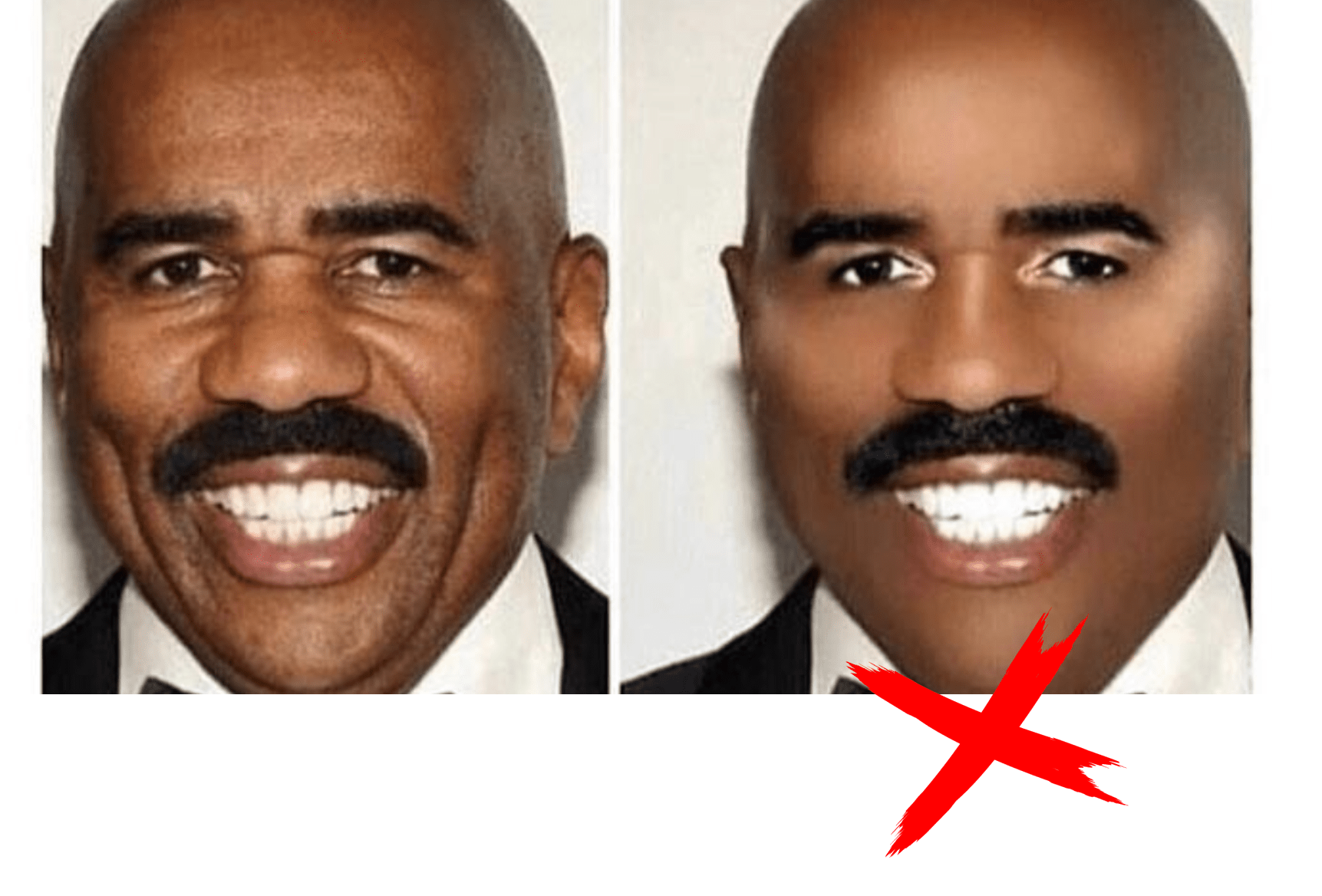

Conclusion
By following these tips, you can ensure your profile picture makes a positive and lasting impression. A good profile picture can open doors and create new opportunities, so take the time to get it right!